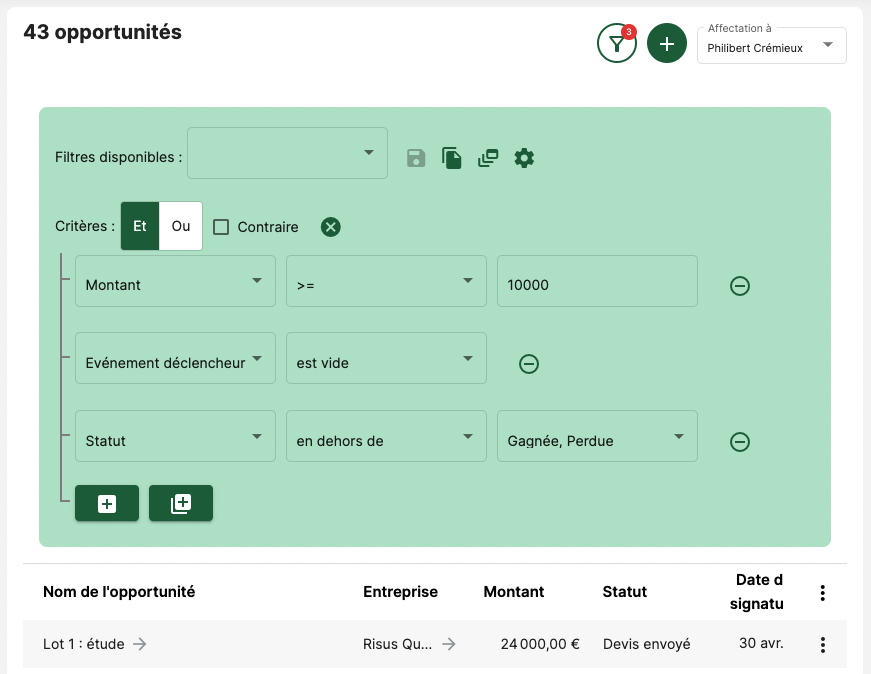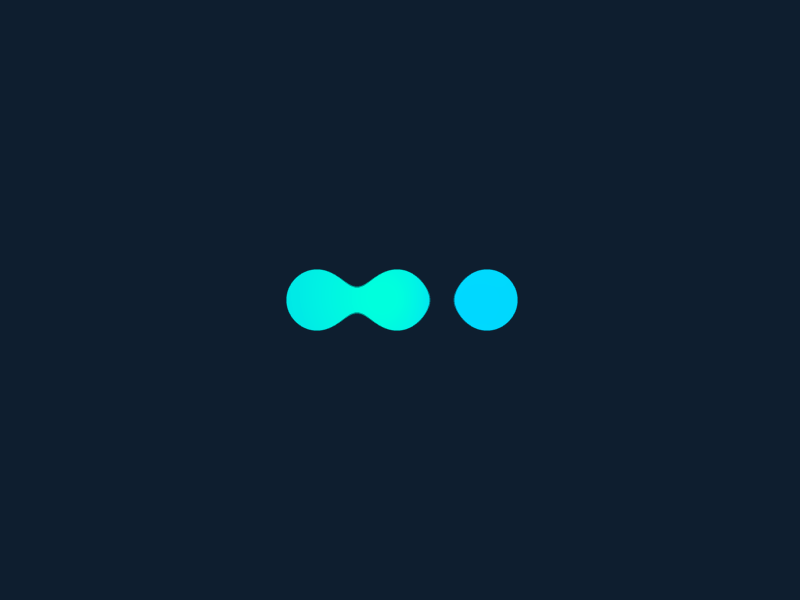Qualifying a Prospect: checklist
Do you sell your products or services? Have you identified a few dozen contacts (or even many more) who might be interested in your offer? You are then faced with a set of “leads” that can lead to the conclusion of a sale. Many tracks certainly, but with low potential for the most part. It is highly likely that many of these leads will fail. Hence the importance of properly qualifying a prospect.
As sales time is limited, it is essential to know as quickly as possible which leads to follow closely, and which are those from which it is good to detach, temporarily or forever. This is in order to make optimal use of your time spent on sales.
But how do you know if a case deserves your attention in the coming days or not?
A common practice is to ask yourself 4 questions:
- HOW MUCH: what is the amount to expect from this case?
- WHEN: When will the prospect be ready to buy or sign?
- WHO: Who is the person(s) who will make this decision?
- WHAT: What is the triggering event for which the prospect plans to buy your offer? However, it often happens that we spend a lot of time on a case, without having all the answers. Yet they are fundamental to setting priorities, and knowing which tracks to focus on day after day. We will go through these 4 questions.

How Much?
Answering this question of the amount can be simple if the offer boils down to a single product, or much more delicate if it is for example a tailor-made service. But in any case, it is useful to discuss the subject with the customer, to check in particular that his budget is adapted, and that there is no misunderstanding about the amount (nor on the offer, on the quantities, on the options, …).
Once we have the information, we can choose the order in which to relaunch our different tracks: a case 10 times bigger than another will certainly be a priority, all other things being equal.

When?
To this simple question, it is often very difficult to provide a precise answer. “As soon as possible” or “very quickly” are common, but depending on the caller, it can be hours or years, and it is difficult to get a date, even within a month.
And when we have this date, we must qualify it for several reasons:
- Underestimation of the tasks required for the decision (various audits, obtaining the budget)
- The interlocutor is not the only decision-maker, and the others may have different constraints that will postpone the date
- The buying cycle can be long (especially in large groups) and our contact does not know it.
In practice, the question of “when” frequently raises many other questions, which had not necessarily been identified, and which it is useful to have in mind in order to identify the risks of drift over time.

Who?
Unless we have to deal with an individual, our interlocutor is not necessarily the one who will make the decision to choose our offer. Here again, many scenarios may arise:
- He participates in the decision, but only for certain criteria, the others being the responsibility of other decision-makers
- A manager assigned him the task of selecting a set of suppliers (short-list), but NOT to make the final decision
- He has to evaluate our offer, but he personally prefers to use another supplier he already knows.
- …
It is therefore important to understand their role, and as far as possible, to identify the other people involved if any.
And even in the case of an individual (B2C), a possible spouse can change the outcome of the case!

What?
This compelling event is probably the most difficult information to obtain: why is our interlocutor interested in our offer? How did he do it until now? Why does he now have to call on us? What are his expectations?
Knowing the triggering event is very important, because without it, you can spend a lot of time on a deal that you will never close. There can be multiple reasons for this. To name just one, it could be that our interlocutor is one of our competitors, without us knowing it, and that he is interested in our offer only to better stand out. No intention to buy in this case!
Qualify a Prospect… And then?

Having all this information is very useful, not to say essential, to effectively manage the priorities of the different businesses we have on our sales radar!
And the sooner we collect them, the more effective our will be in moving each case forward.
The first thing to do is to record them in the CRM which can then:
- Sort cases by increasing signature date: the most urgent at the top of the list
- Sort by descending amount: the biggest at the top of the list, so a priori the most important
In a CRM opportunities usually have a “status” that defines their progress in the sales cycle. A common practice is therefore to have, for the first two statuses:
- Track : we have identified an opportunity, but we still don’t know the details
- Qualified : we have the answers to the four questions of the checklist
By filtering opportunities with a “Lead” status, we can contact each of the corresponding prospects to get the answers, and move those deals to “Qualified” status.
Qualifying a Prospect: Putting it into Practice with Corymbus CRM
Corymbus CRM offers several tools to manage opportunities:
- By default, they have “Amount” (How much) and “Date of signature” (When) fields
- We can attach to an opportunity as many contacts as necessary, this makes it possible to identify the stakeholders (Who).
- The notes area is used to indicate the event triggering the opportunity (What). You can also create a specific custom field to store this information in a more structured way (and then find, thanks to filters, all opportunities without a triggering event informed).
- Opportunities also have a “Status” field, which indicates one of the different stages of the sales process. Corymbus provides a default sales process, which you can freely adapt to the way you sell.
- The dashboard displays a “sales stage pipeline” summarizing current opportunities. It may present at the top of the list either the most urgent cases (ranking by date of signature) or the most important (ranking by amount).
- In the list of opportunities, you can also use filters to search for opportunities that match certain criteria, such as those that are not linked to any contact, or those that are above a certain amount, or any other scenario that can help you organize your customer reminders.