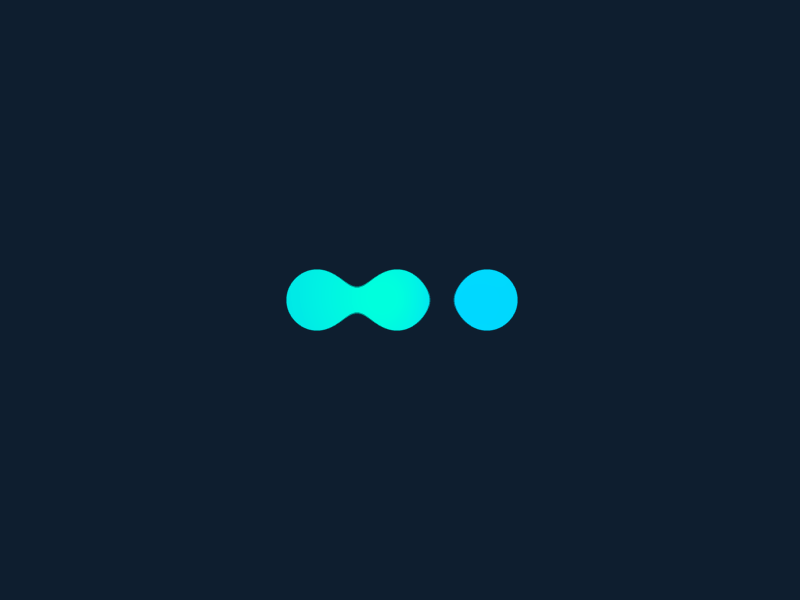Base Entities
Marketing follow-up is organized around the following base entities: contact, group, campaign, interaction, web forms, workflows.
A contact is a person with whom you wish to interact as part of your marketing.
Groups are used to define a set of contacts with whom you wish to communicate.
A campaign is an email you send to contacts in one or more groups.
Interactions are marketing communication events that enable you to track the effectiveness of your marketing.
Corymbus web forms can be integrated into your website, using the Corymbus Forms WordPress plugin.
Workflows allow you to automate a series of tasks, especially when it comes to customer interactions.


Groups
Groups allow you to define a set of contacts with whom you wish to communicate. For example, you can create a group for managers, a group for carpenters, or another for existing customers (as opposed to prospects), in order to send them specific communications.
Corymbus also offers powerful filtering functions that are usually only available in CRMs reserved for large corporations, notably for targeting contacts according to their reactions to your previous campaigns (opens or clicks in emails), and thus remarketing.
Campaigns
A campaign is an e-mail (or SMS) that you send to all the contacts in one or more groups. You can define the text content, images, etc. of this email and its title, with customizable elements, for example by inserting the first name or modifying the content specifically according to each recipient’s information.
After the campaign has been sent, the CRM shows you the performance statistics for the campaign: number of people targeted, number of emails opened, number of clicks, etc.
Campaigns are the central element in the development of the digital marketing for your business.
Corymbus lets you send both Email and SMS campaigns.


Interactions
Interactions are marketing communication events: sending an email, opening an email, clicking on a link in the email, unsubscribing.
Interactions are accessible in real time in Corymbus. You can consult them in a contact’s file, for example, to check whether they’ve clicked on a link in your email. They can also be aggregated in campaign statistics to assess their effectiveness.
As Corymbus CRM manages both sales and marketing, when you call a contact on the phone, you’ll have the history of his or her interactions with your email campaigns right in front of you, which can be very useful for delivering a more relevant message.
Email Account
Unlike other marketing CRMs or campaign management platforms, Corymbus uses the email account of your choice to send campaigns. This can be a Google account, or more generally an SMTP account.
The advantage of this approach is that the reputation of your mailings will not be impacted by the mailings of other users, which is a fundamental element in ensuring that your campaigns don’t end up in spam.
It’s not suitable for advertisers who send millions of emails a day, but it’s perfectly suited to SMEs, VSEs or self-employed people whose campaigns are much more limited in terms of frequency and volume.


No extra costs for Emails
What’s special about Corymbus CRM is that it uses the email account you specify to send your campaigns. So, unlike other emailing platforms on the market, there’s no additional cost to send your campaigns.
The other major advantage of this approach is that the deliverability of your emails (i.e., the percentage of emails that arrive safely, rather than as spam) is far better than what you can achieve with shared platforms, with which your campaigns inherit the spamming reputation of other, less conscientious users.
Web Forms
With Corymbus, you create your own web forms and integrate them into your website. This enables you to collect information entered by visitors to your site, and store it in the CRM, particularly as new contacts. When the data is validated by the visitor, Corymbus can send them an individual campaign (e.g. to send a link to a white paper), and also notify you as the user, so that you can contact this person, show your responsiveness, and start the sales process with them.
If your website is designed with WordPress, the free Corymbus Forms plugin makes integration easy.
Web forms can therefore be used for contact acquisition (commonly referred to as lead generation).


Workflows
Corymbus CRM workflows let you automate your relationship with prospects and customers.
Graphically define a sequence of actions, then execute them either on demand (e.g.: update the target of a campaign before sending), or periodically (e.g.: send anniversary emails to your contacts, or expiration alerts for an annual subscription), or when an event occurs (e.g.: launch a nurturing program, sending a series of emails to a contact on D+1, D+3, D+7 etc., from the moment they subscribe to your newsletter). Automata can also calculate maturity scores for each of your prospects, to help you manage your prospecting priorities.
Corymbus makes it easy to achieve your marketing automation goals.