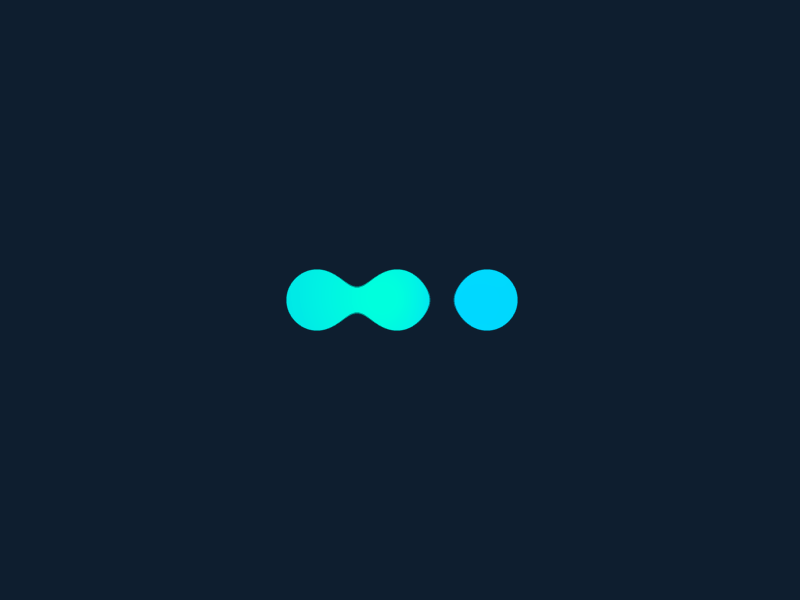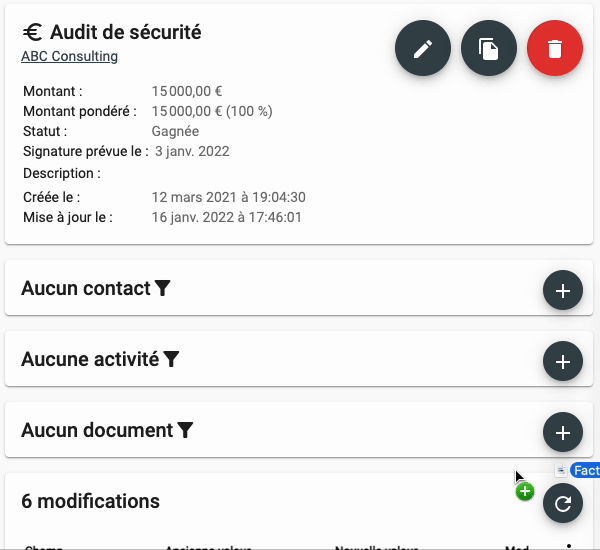CRM: How to have all your commercial docs on hand?
The Corymbus CRM allows you to store your docs and link them to your contacts, companies, opportunities and activities: quotes, contracts, invoices, reports, etc.
For example, when an opportunity is won, you can associate the corresponding contract and invoice with it. Subsequently, you will find these documents by going to the opportunity sheet, and can download them to consult them.
There are several ways to save a document in Corymbus:
- Drag and drop a file into the document list of a contact, company, opportunity, or activity.
- Do the same in the global list of all documents, accessible through the Settings ⚙ menu > Documents.
- Click on the “+” button on a list of documents, then choose the file by browsing your hard disk.
Afterwards, to consult a document, several options:
- From a list of documents, open the record of a document by clicking on the arrow to the right of its name.
- As with all entities in Corymbus, use the Search 🔍 function or the History 🕓 menu at the top right of the browser.
Then the “preview” button displays the document on the screen. Likewise the “download” button downloads a copy of the file.
Finally, thanks to automatic relationships, even if you have only attached a document to an opportunity, you will also find it in the list of documents of the corresponding company. Other automatic links are taken into account, and are detailed here.
Special case: Quotes and Invoices
Corymbus manages in a specific way two particular documents types: quotes and invoices. You can create them directly from within Corymbus. As a result you can obtain a PDF copy and send it to your clients and prospects. Due to this specific handling, you access to quotes and invoices in the devoted entries, “quotes” and “invoices” (both in the Settings menu and on the opportunity view). This applies only if you use Corymbus to create them. If you use another tool, you can still store them in the general “Documents” section of Corymbus.
Limitations
Corymbus offers 20 megabytes of storage space per user by default. Contact us to increase your storage space (offered at 2 € excl. taxes / gigabyte / year, with a minimum of 10GB, or 20 € excl. taxes / year).
However this restriction does not apply to quotes and invoices managed within Corymbus. You can thus create as many such documents as you need.