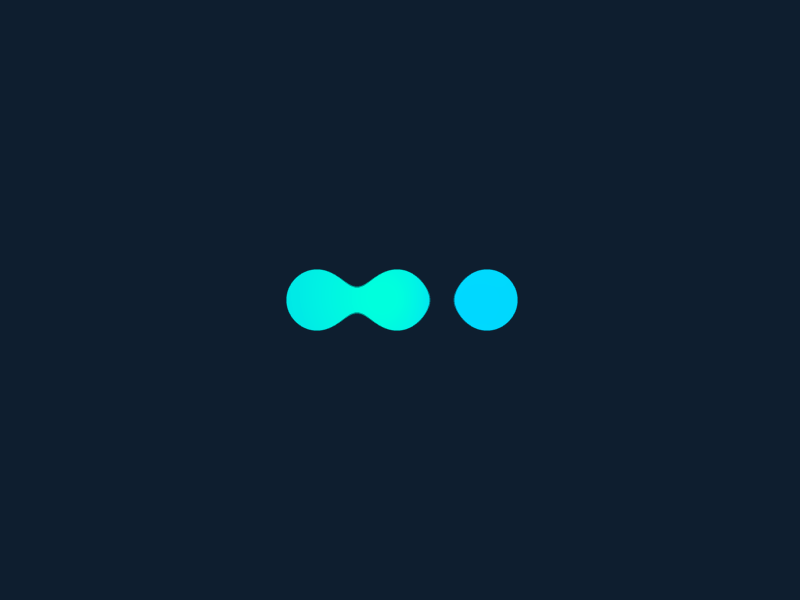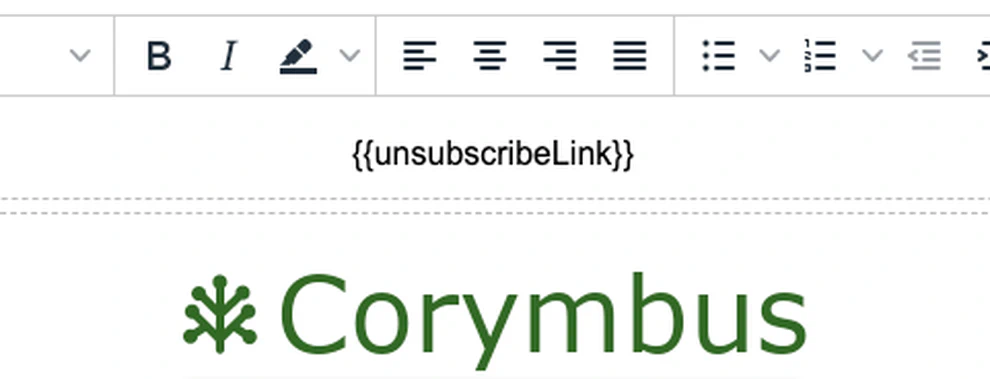Offering an unsubscribe link to the recipient of a campaign is very important: if they consider your email undesirable, it’s much better for your email deliverability that they unsubscribe rather than declare your email spam. And the more visible and easily accessible the unsubscribe link, the more likely it is to avoid being declared spam.
To insert an unsubscribe link, use the unsubscribeLink macro in the HTML campaign editor. It can be inserted wherever you like in the body of your email campaign to propose an unsubscribe link to the user, for example at the beginning or end of your email.
If a contact in your CRM clicks on this link, they will be considered unsubscribed, which will automatically exclude them from all future campaigns, even if they are part of the targeted group(s).
Tracking information keeps a record of this operation, and is visible either from the campaign that triggered the unsubscription, or from the unsubscribed contact’s record:
It may happen that a contact clicks on this link by mistake, and then contacts you to be re-registered. You can then re-register them using the button provided on the contact form:

For reasons of traceability and good email marketing practice, it is strongly recommended to keep a written record of the re-subscription request. This is why Corymbus systematically creates an activity linked to the resubscribed contact, to record the operation. You can modify its description to include more details.