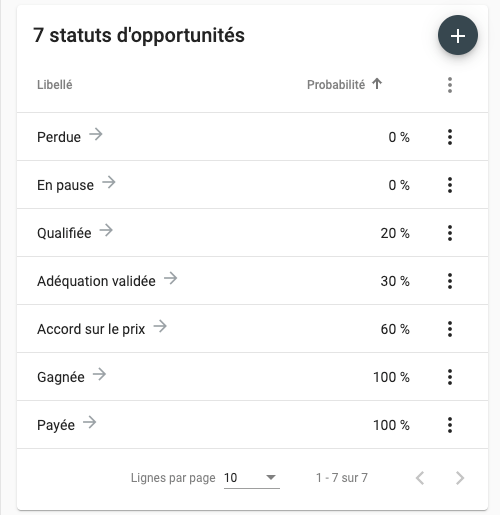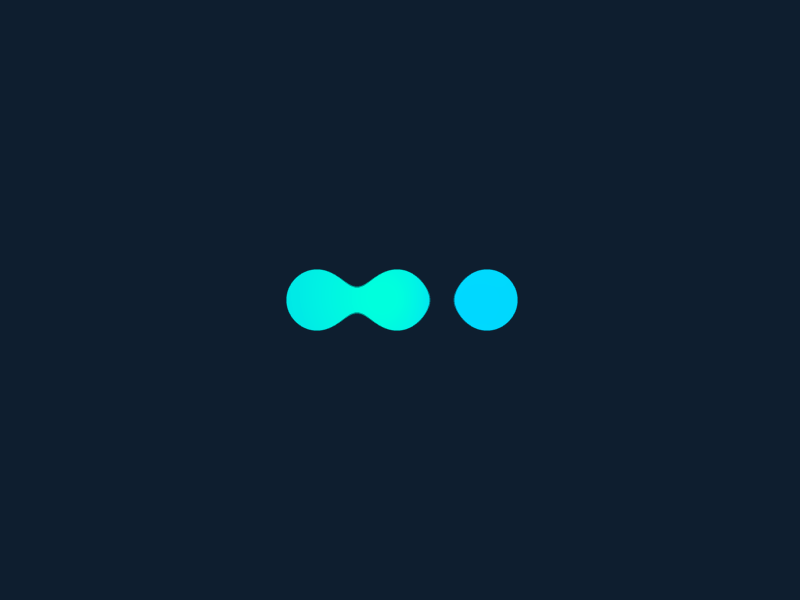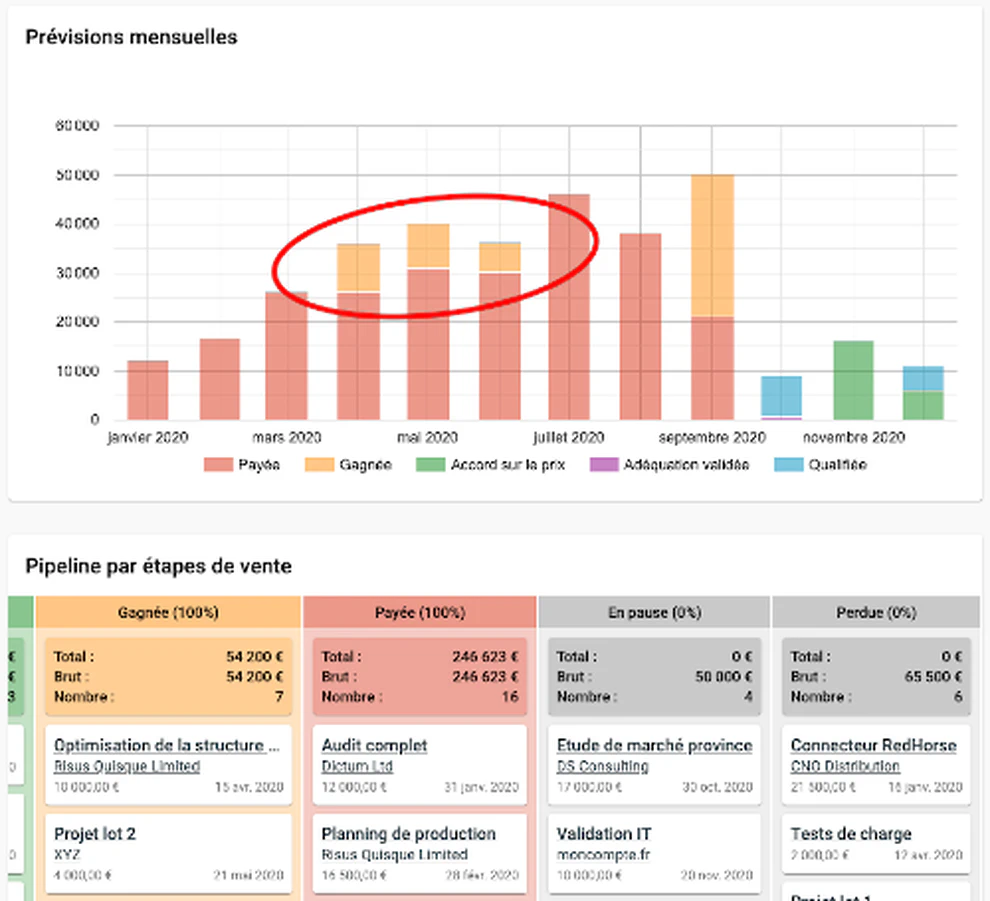Tracking down any unpaid invoice: a cost-effective yet neglected task
Many freelancers and VSEs neglect a very profitable task: the follow-up of unpaid invoices (or collection). When you have made a sale, delivered your customer, and invoiced him, we often neglect to check that he pays. And that he pays within the allotted time! However, an unpaid invoice is often the result of negligence – forgetfulness or delay – on the part of the customer, who has no bad intentions. Therefore, in this case, solving the problem is only a matter of recovery… you just have to take the time to do it, this relaunch!
Implementation of recovery in Corymbus
The Corymbus CRM allows you to define several sales steps with a probability of 0% or 100% in your sales process. For example, create a “paid” sales step, with a 100% probability, in addition to the existing “won” step also 100%. This allows you to distinguish between signed and paid cases, and thus immediately identify any unpaid invoices. To do this, place an opportunity in the “won” stage when it is signed. Once the payment is received, go to “paid".
As illustrated by the graph below, unpaid invoices will appear in a different color. And the bad payers are quickly found: they are in the “Won” column of the pipeline. You can thus set up your management of unpaid invoices and your collection very simply in Corymbus.
Invoicing of services
If your sales are for services, you will probably want to add an additional “invoiced” step, since the signature of the case does not coincide with its invoicing: you will probably wait until you have delivered the service to invoice it. In this case, you will detect unpaid invoices through the “invoiced” column of your opportunities table.
Note: Another related topic, but which does not concern unpaid invoices: do you want to differentiate between lost opportunities and “paused” opportunities (for example due to Covid-19)? Create two steps “Lost” and “Paused”, both at 0%. The consolidation of the amounts will ignore these cases (because they will be weighted by 0%, therefore zero value). However, the opportunities will be displayed in the pipeline, in two separate columns on the right of the table. Below is an example of a setting to deal with both topics.