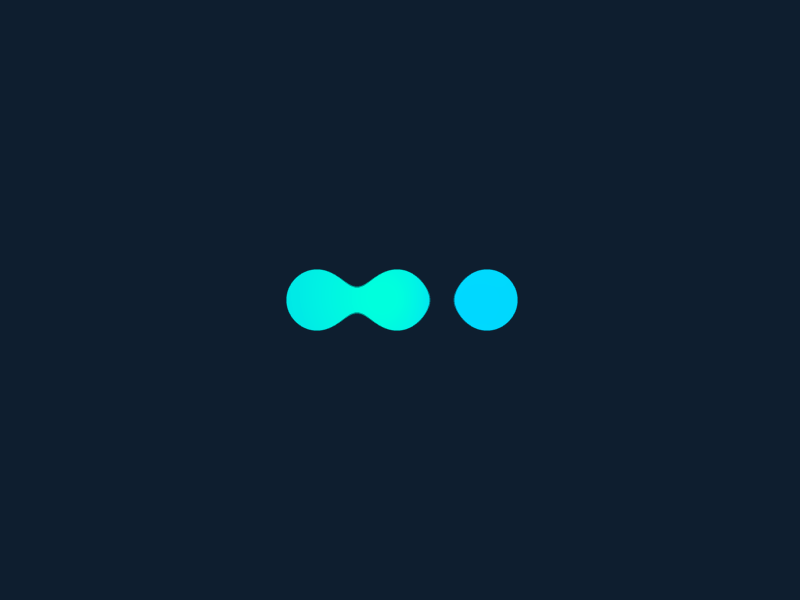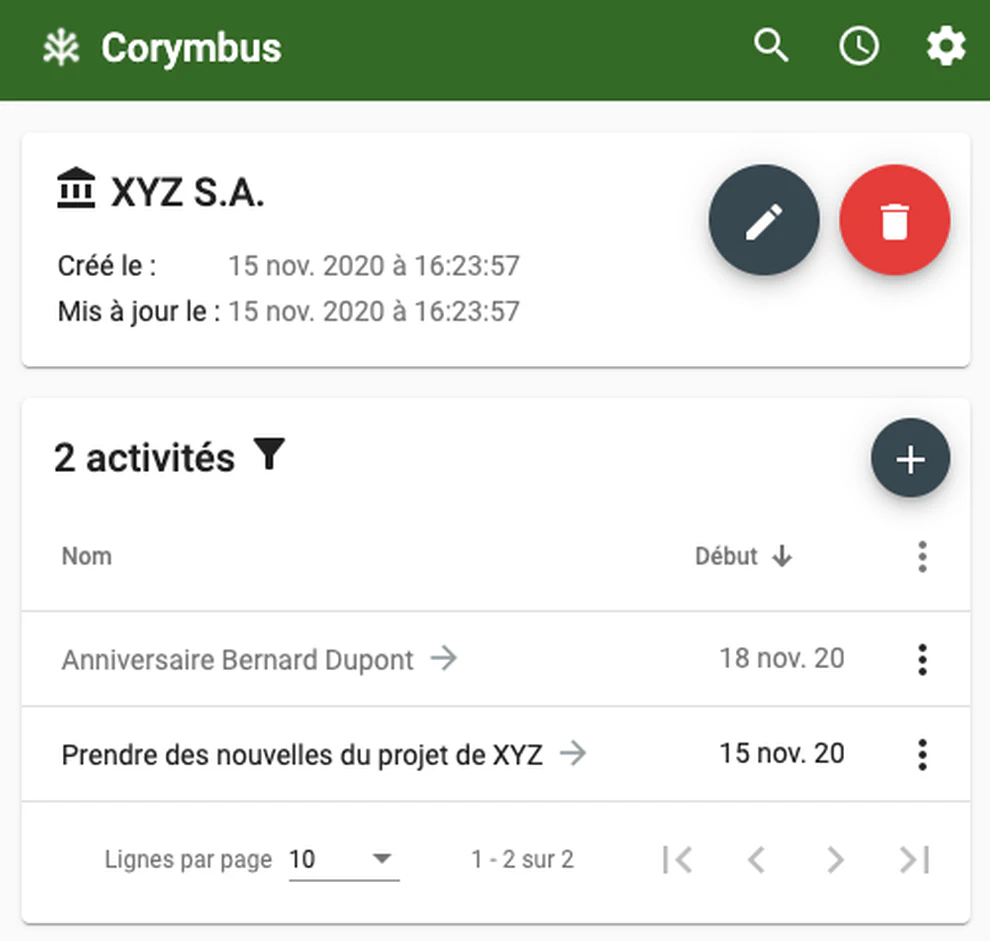When you create a contact, a company, an opportunity, an activity and a document, and they are all interconnected, it is usually necessary to tell the CRM all the connections (10 in total!) so that he can return the information to you correctly afterwards. Conversely, if, for example, you create an opportunity A, link it to a contact C, but not to the company E where C works, you will not see it appear in the list of opportunities of this company E.
It is precisely for this reason that the Corymbus CRM offers automatic relationships: the list of data attached to an object includes not only directly linked objects, but also indirectly linked objects.
For example, thanks to this mechanism, the list of activities of a company contains not only all the activities of the company, but also the activities of the opportunities of this company, and the activities of the contacts of this company. Therefore, when you are on a company’s page, you see all the activities that relate directly or indirectly to that company.
So you have more complete information, while having less input and login work.
Automatically linked objects (i.e. indirectly) are displayed in gray in the lists, to distinguish them from directly linked objects. Thus in the example above, Bernard Dupont’s birthday is in gray case it is an automatic relationship: this activity is related to the contact Bernard Dupont, who is himself connected to the company XYZ, but there is no direct link between the birthday and XYZ.
In some cases, however, automatic relationships are not desirable. For example, on a contact’s page, it would be inappropriate to display all the opportunities of that contact’s company, as it may be totally foreign to some of them. For this reason, automatic relationships apply only to the following relationships:
Contacts
- Business Contacts: Includes business contacts for the business, and contacts for business opportunities.
Accounts
- Companies of an activity: include the company of the contacts of the activity, and the company of the opportunities of the activity.
Opportunities
- Opportunities of a contact: include opportunities from the contact’s activities
- Business Opportunities: Include opportunities for company contacts and activities
- Opportunities of an activity: include the opportunities of contacts and companies in the activity.
Activities
- Contact activities: include the activities of the contact’s company and the activities of the contact’s opportunities
- Activities of a company: include the activities of the company’s opportunities and contacts.
Documents
- Documents of a contact: include documents of the contact’s activities and those of the contact’s opportunities
- Company documents: include documents of opportunities, contacts and company activities
- Opportunity documents: include documents of the activities of the opportunity.