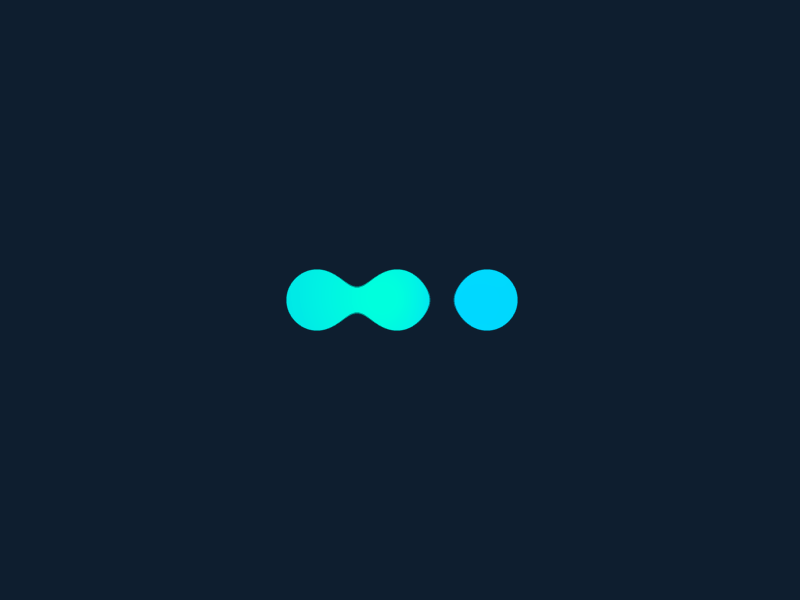Entry reduced to a minimum
Unlike many CRMs, which require all fields to be filled in to create a new entity, Corymbus limits the information required in the input forms to what is strictly necessary. In this way, it is not necessary to have everything on hand to create a contact, a company etc.: the missing information can be added later.
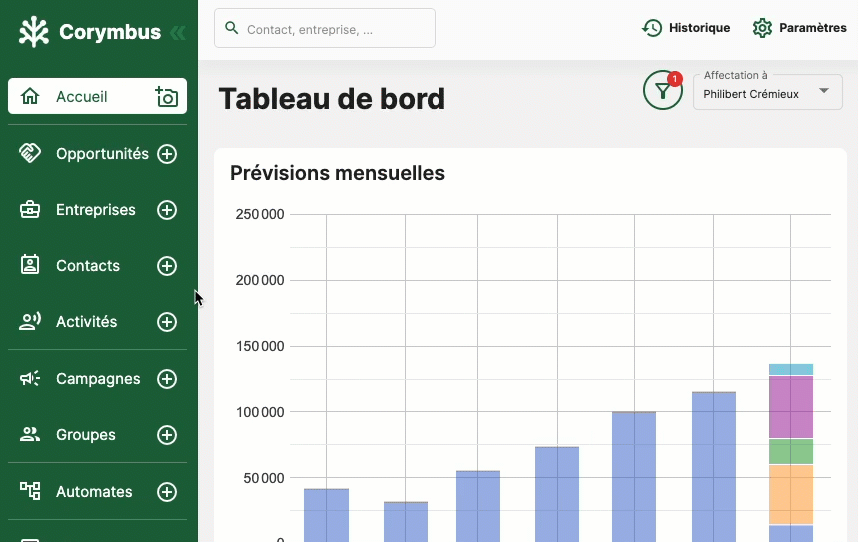
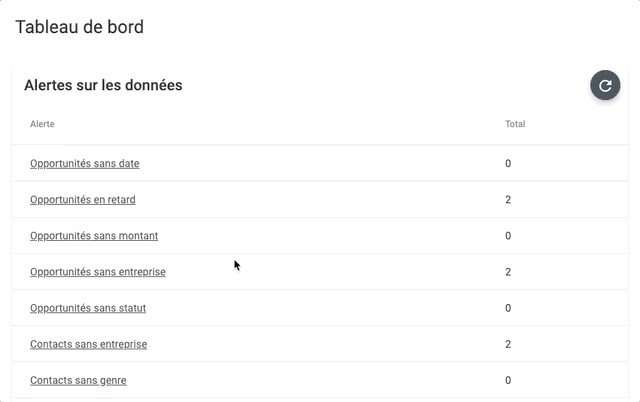
Alerts to complete missing information
To ensure the quality of the data without forcing the user to fill in everything when creating a new entity (contact, company, opportunity, …), Corymbus uses an alert system that allows you to quickly access missing or invalid data, to complete or correct them.
For example, the dashboard shows the number of opportunities without a closing date. In one click you can access the list of these opportunities. With an additional click you can fill in the missing date.
Direct navigation between data
The use of a CRM on a daily basis requires regularly moving from an opportunity to the company to which it is attached, then to the contacts of this company, or even to the activities related to this opportunity.
The graphical interface of Corymbus is designed from the beginning so that this navigation is as fast as possible, thanks to links between this information.
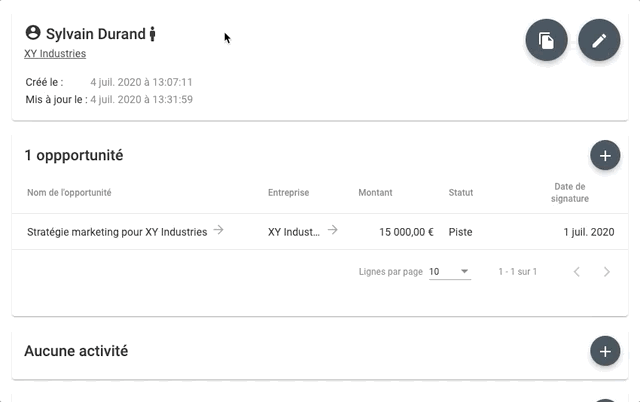
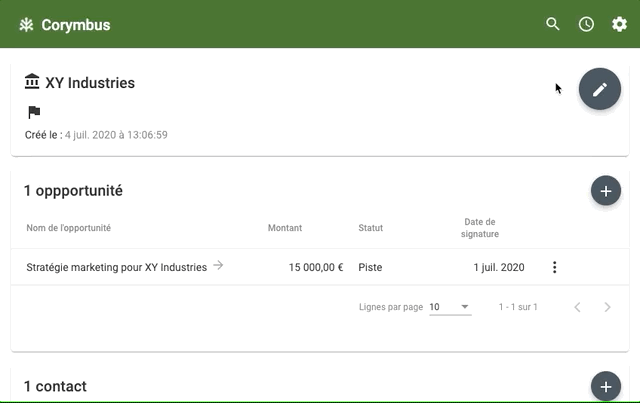
Browsing History
When we follow several cases in parallel, it is common that we have to consult the information of a contact, a company etc., then return to the details of other entities, and then return to the first contact, for example to try to call him again.
For this purpose, a history button, always accessible from the menu, allows you to access in two clicks the last data consulted, rather than having to search for them in the lists.
Global Search
A complementary tool to browsing history, Corymbus’ search bar allows you to find a contact, a company, or any other entity simply by typing its first letters: all entities, regardless of their type, are listed, and you can access what you are looking for in one click.
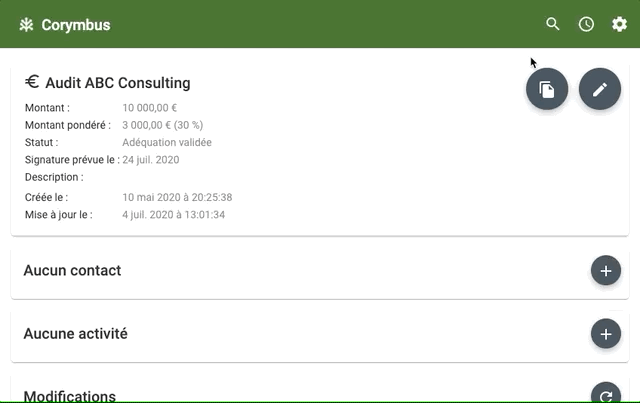
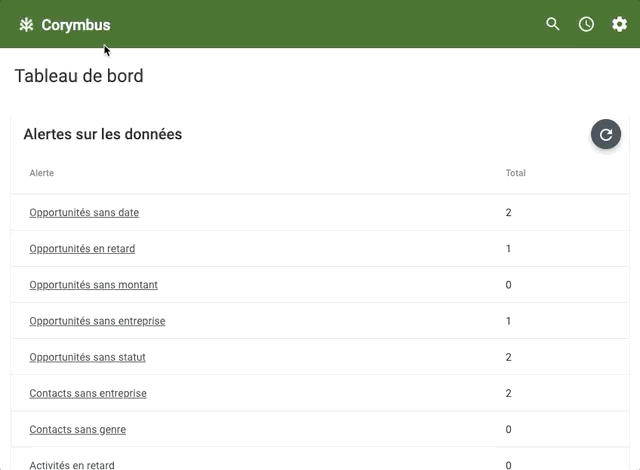
Progressive Research
Many CRMs on the market require multiple interactions to create linked data, such as when you need to create an opportunity, the attached company and its primary contact.
As this scenario is frequent, Corymbus has decided to facilitate these operations as much as possible and to chain them as smoothly as possible. Thus, when you create a contact, and you type the first letters of its company, if the company already exists in your data, it will be offered among the default choices and you can select it with a click or through the keyboard. Otherwise, you can create it immediately from the first letters entered.