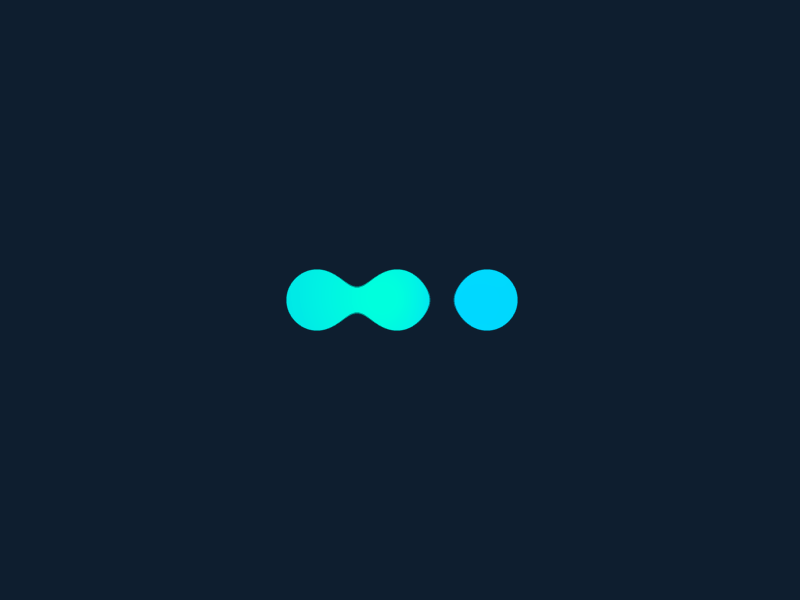In this tutorial, we are going to see how to create an email campaign in the Corymbus CRM
You must have set up an e-mail account for campaigns. If you haven’t already done so, please refer to the corresponding tutorial.
First, click on the + Campaigns button.
The campaign name allows you to identify it among the others, but will not be visible to recipients.
Check that the channel is email, rather than SMS.
The email address and sender name are filled in by default with your parameters, but you can change the name, for example.
Before sending the final campaign, it’s a good idea to test it by sending it to yourself or others, who can point out any errors. To do this, you can specify a group of contacts who will receive the tests.
The subject is the title of the e-mail. You can personalize it, for example by inserting the first name of each recipient: a right-click brings up a menu with various options.
Finally, use the content editor to drag and drop different elements. Make sure that the words “Drag it here” appear before you release the mouse button.
Image content lets you drag and drop illustrations from your hard disk for reuse.
Apply different options for colors, spacing, etc. to elements and all content, to tailor the presentation to your needs.
Content can also be organized in blocks of one or more columns. In the text zones, you can insert customization fields, for example according to the gender of each recipient.
You can (and should!) also insert an unsubscribe link to allow recipients to stop receiving your campaigns, in compliance with the GDPR.
Finally, save your work.
The TEST button lets you send the campaign to the test group. This will enable you to re-read the email received, and modify your campaign if necessary.
When you’re ready to send the final version, specify one or more groups of contacts to target.
Then press the Send button. This tutorial is now complete. In a future video, we’ll look at how to analyze the performance of a campaign after it’s been sent.
You can view other Corymbus CRM video tutorials on this page. Interactive tutorials are also available in the Settings > Tutorials menu within Corymbus. If you’d like to have tutorials on other subjects, please let us know on the contact page!