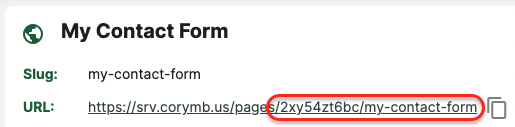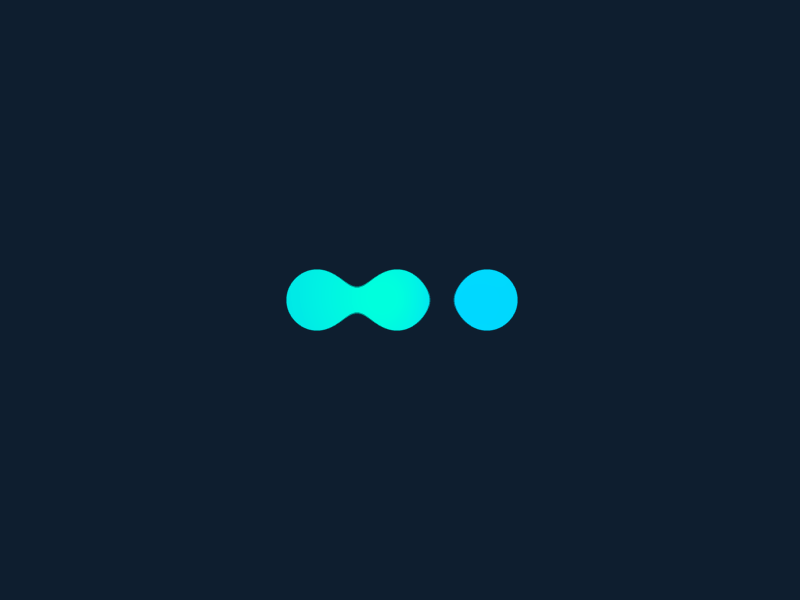Corymbus CRM offers a plugin for WordPress that allows you to insert a Corymbus web form anywhere in your website: a contact page, a popup window, etc. Web forms are part of the Corymbus marketing features.
Thanks to this connector between your CRM and WordPress, when a visitor fills out the form, the data are automatically registered in Corymbus. You receive an email automatically to notify you, in order to contact him as soon as possible. Corymbus can also send him an email to start the conversation or provide him with the requested information (documentation for example). Web forms can also be used to manage newsletter subscription preferences, download documentation, organize event registrations, or measure customer satisfaction.
Grâce à ce connecteur entre votre CRM et WordPress, lorsqu’un visiteur remplit le formulaire, il est automatiquement enregistré dans Corymbus. Vous recevez un email automatiquement pour vous prévenir, afin de le recontacter au plus vite. Corymbus peut également lui envoyer un email pour amorcer la conversation ou lui fournir les informations demandées (documentation par exemple).
Les formulaires peuvent aussi servir à gérer des préférences d’abonnement à vos newsletters, télécharger des documentations, organiser les inscriptions à un événement, ou mesurer la satisfaction de vos clients.
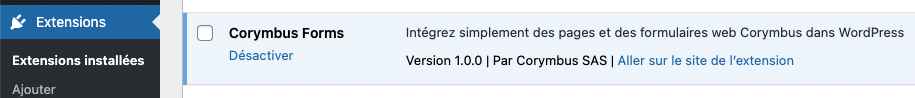
Installing the WordPress CRM plugin
The plugin is available on the official WordPress catalog.
To install it on your WordPress site:
- go to the administration interface of your WordPress site
- click the Extensions menu > Add
- enter “Corymbus” in the search box
- click on the “Install” button of the “Corymbus Forms” extension card
- enable the extension
Use
Once the WordPress CRM plugin is installed, to insert a form into your site, use the plugin’s shortcode:
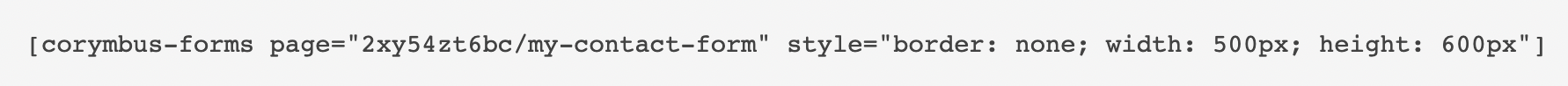
The easiest way is to copy the shortcode from the web page form into Corymbus, then paste it into your WordPress content (and adjust the settings if necessary).
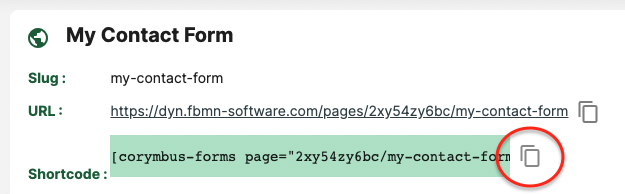
The parameters indicate which form should be inserted, and the size it should occupy on the screen:
- page is the URL of the web page, as shown in Corymbus (see illustration below)
- width indicates the width of the form (50% indicates half the width of the screen)
- If needed, other HTML attributes can be used to customize the presentation: class, style, …
For more details, refer to the extension’s readme.txt file, or contact us!