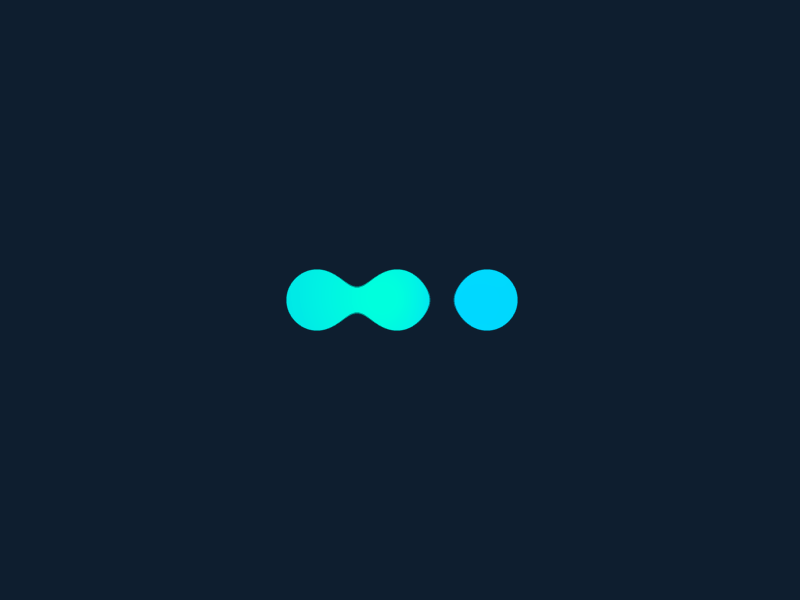In this tutorial, we will see how to select data, to do grouped processing.
We will take the example of the contact list, but the principles are also applicable to companies, and all other types of data.
Let’s start by clicking the list menu button to enable Selection mode. Checkboxes appear on the left side of the list. To select, or de-select, all the data on the page, let’s click on the box of the list header… To select data individually, let’s use the boxes in each row.
Once the data is selected, let’s click on the selection menu, which proposes the possible actions.We will add the contacts to a group, for example in order to send them an email campaign. In our example, the Target Newsletter group does not exist, so we will create it and then validate our choice…
Let’s search for our group using global research… We see that the contacts have been added to the group.