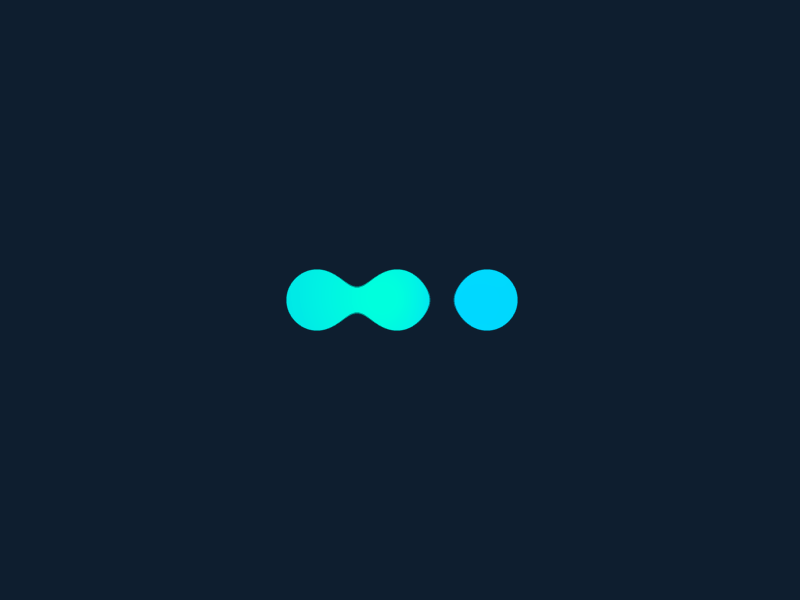In this tutorial, we will see how to set up the dashboard.
By default, it consists of 3 topics: monthly forecasts, pipeline by sales stages, and data alerts.
This can be set by going to the Settings menu and then to the Navigation Preferences.
We find here in the “Displayed sections” area the 3 that we have just seen. If for example we also want to add the list of things to do today, we can drag and drop this way.
If we are not interested in one of these topics, let’s drag and drop the other way.
And if we want to change the order of appearance, we can finally drag and drop vertically, for example to have the alerts just below the list of things to do.
Going back to the reception, we see first the to-do list, then the alert list, then the monthly forecast, and the pipeline is gone.
This configuration is specific to each browser, which means that it can be customized differently between your mobile device and your computer’s browser, depending on the size of their screen. FREE TRIAL