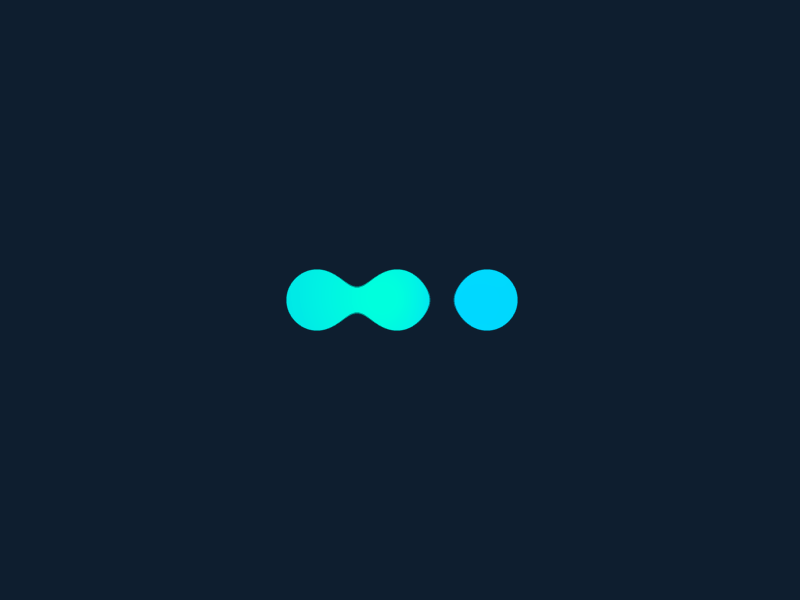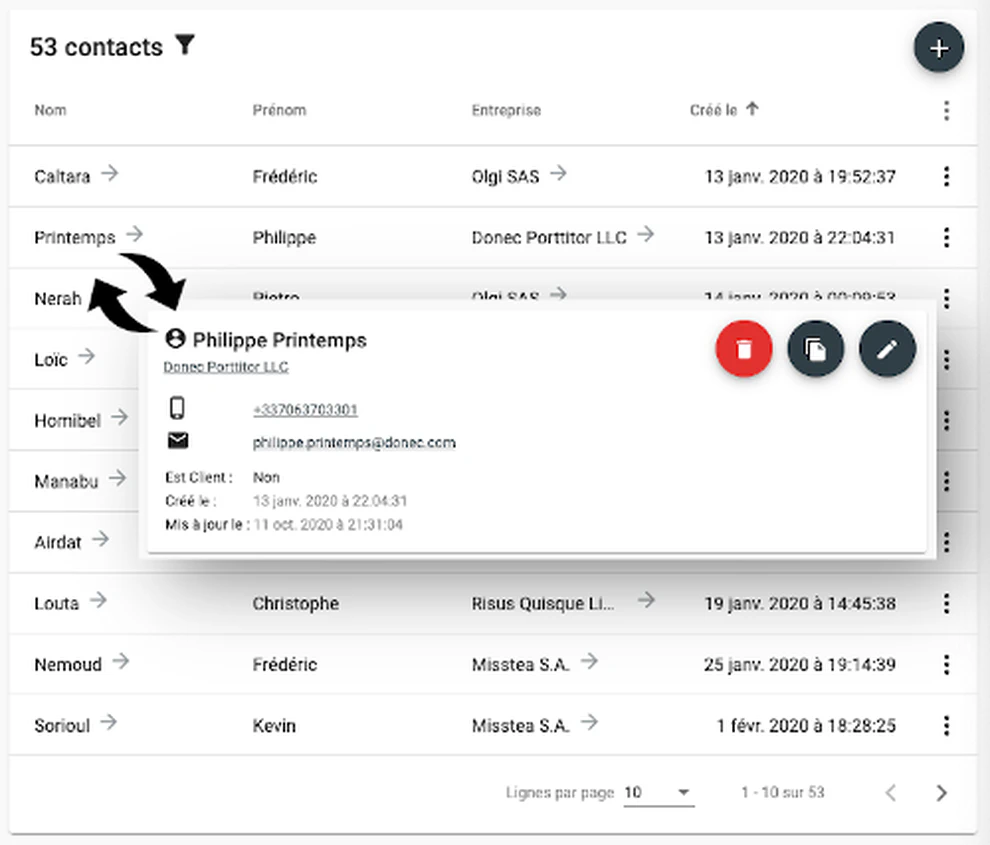CRM data lists (contacts, companies, opportunities, etc.) now memorize the navigation context, which eliminates the need to redefine the sorting criterion, the number of rows per page, the current page and the filters applied each time you visit them.
Useful for example when you return to the list after consulting a contact to check a field or add information.
Navigation settings are stored separately for each type of data. They are stored in the browser being used, which means that they can be different from one device to another (e.g. laptop and mobile phone).