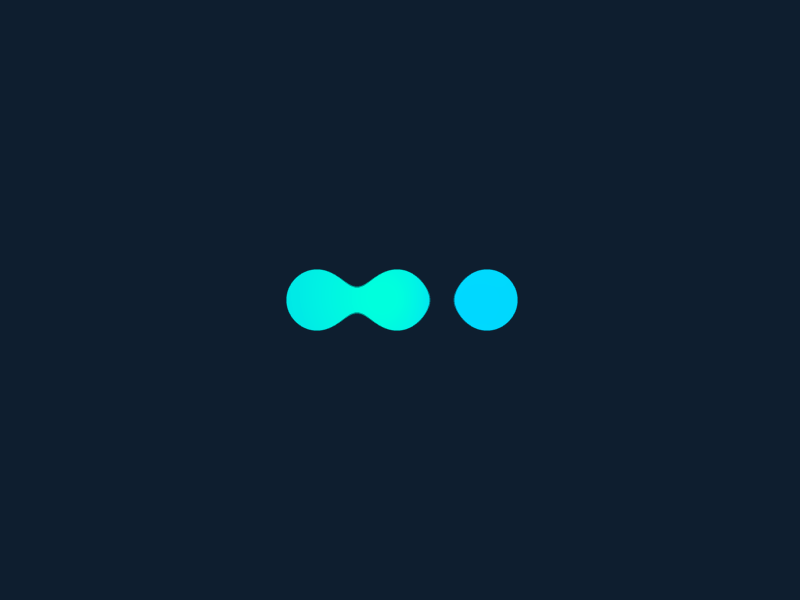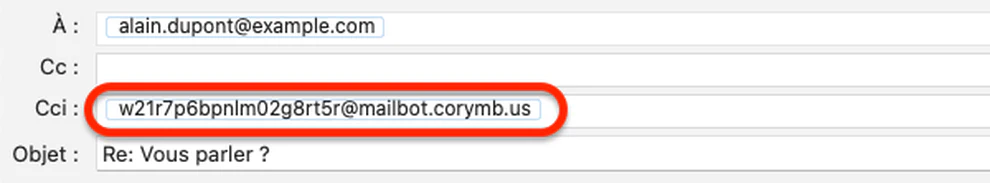How to simply have the history of emails exchanged with a contact?
The Corymbus CRM provides you with a personal email address that you can indicate when you write an email from your email (Outlook, Gmail, …), so that it is sent to Corymbus for archiving.
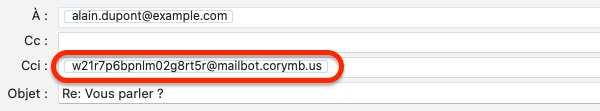
Corymbus will then create an activity, and link it to the contacts in the email, as well as, if necessary:
- to the company of each of these contacts,
- at each opportunity associated with these contacts, provided that there is only one per contact (if there are for example 3 opportunities associated with a contact, Corymbus assumes that the email relates to only one of them and that it would therefore be inappropriate to link it to the others. It therefore does not make an association in this case).
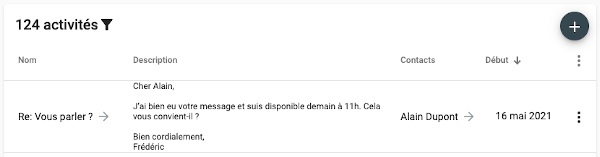
If an address in the email does not match any contact in Corymbus, a new contact will be created.
This feature can be used in two scenarios:
- You write an email: place your Corymbus address in hidden copy (BCC or CCI) for Corymbus to receive and archive.
- You want to archive an email already received from outside (or already sent by you): forward it to your Corymbus address.
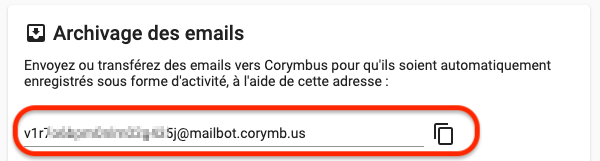
To get your home address, go to the Settings ⚙️ menu and click on your name. At the bottom of the page, the “Email Archiving” section allows you to copy this address.
Then set up your email to systematically include this address as a hidden copy of your emails, or save it in your address book, for example under the name “Corymbus Robot”. Another possibility: after a first sending, memorize the first 2 or 3 characters of your address (“v1” above). When you type them, your email software will offer you the full address thanks to its address cache.
Email addresses taken into account
The activity will be linked to the contacts corresponding to the email addresses in the recipients (direct or copy), but also in the first 6 lines of the body of the email – which can be useful when transferring an email already received or sent.
Retrieving first and last names for new contacts
By default, the first and last names of the created contacts are left blank, because it is impossible to extract them reliably from an email address.
However, you can activate the extraction option to define them automatically (at the risk of introducing incorrect first and last names into your database – see below), by editing your user profile (Settings menu,
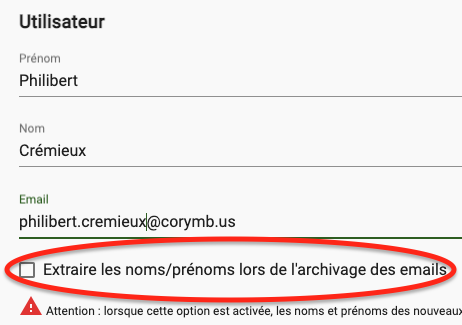
Warning: Corymbus assumes that the first name is the first word found in the email address, and that the rest is the name, as in “Alain Dupont” alain.dupont@abc.com. The data will therefore be incorrect if the address of a correspondent has another form, such as “DUPONT, Alain” alain.dupont@abc.com: the contact will then have Alain for surname and DUPONT for first name.
This option avoids manually entering first and last names, but care must be taken to correct these errors, especially for sending personalized campaigns with the first and last names of contacts.
Security and privacy
Please note: do not provide your email archiving address, as it allows you to create data in your Corymbus account. If you use it in an email with other recipients, make sure that it is only a hidden copy.