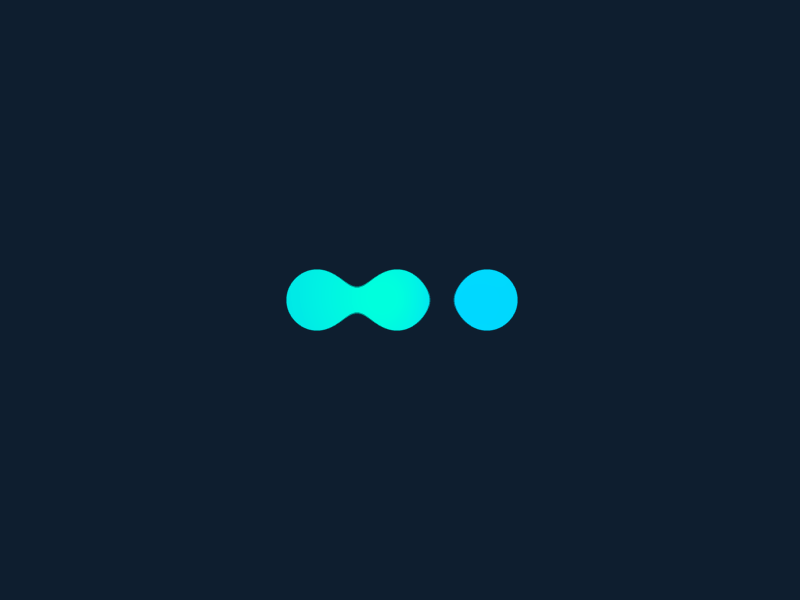Adapt the sending rate of email campaigns
This article describes how to adapt the sending rate of your email campaigns according to the possibilities offered by your email account.
Most website hosts include in their offer one or more email accounts, which can be used from Corymbus to send marketing campaigns.
The major advantage of this approach, adopted by Corymbus, is a better “deliverability” of emails, i.e. a reduced proportion of emails that may arrive in spam at recipients. Indeed, the usual solutions use shared servers for all users, and therefore the bad emailing practices of one user can impact other users.
Conversely, with Corymbus, each user is responsible for their own email account. In return, offers from hosts including email accounts generally limit the amount of emails that can be sent in a certain period. This is particularly the case with OVH, whose entry-level offers are limited to 100 or 200 emails per hour, which can be annoying for campaigns targeting several hundred or even thousands of contacts: beyond this limit, attempts to send will cause an error, so that the last contacts targeted by a campaign will not receive it!
A new corymbus parameter now makes it possible to overcome this constraint: it is the rate of sending emails, that is to say the time that Corymbus must wait after sending an email, before sending the next one. For example, in the case of a limitation by OVH to 100 emails per hour (i.e. one email every 36 seconds maximum), specifying a value of 36 seconds ensures that email sending will comply with the constraint. In practice, it is better to provide a margin of maneuver, and to indicate for example 40 seconds instead of 36: this allows you to stay below the limit, and also to use the account to send other emails outside the campaign, for example those you write to contact your customers and prospects individually.
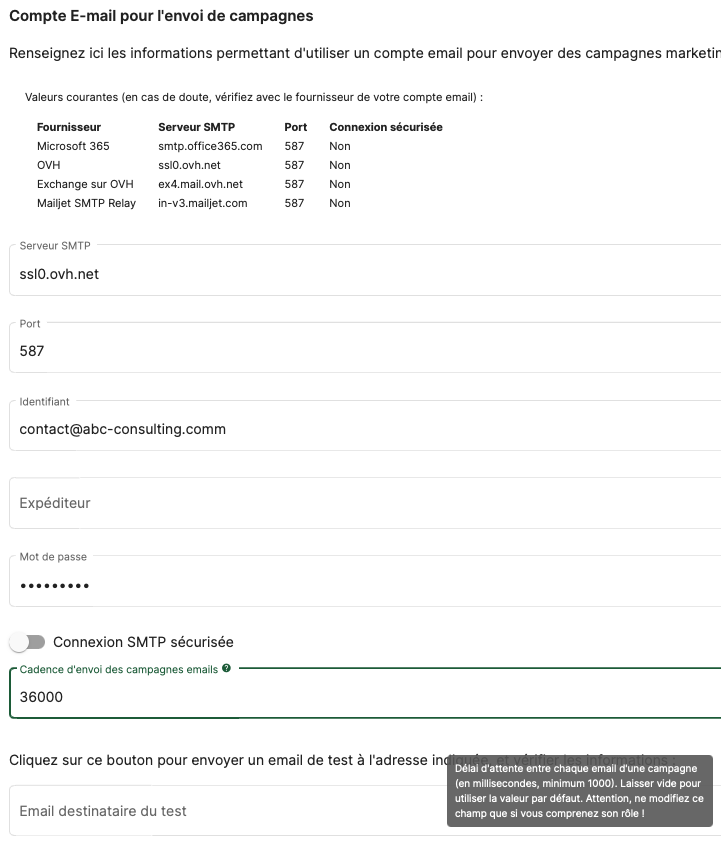
One last detail: the parameter is expressed in milliseconds, not seconds. In our example, it is therefore appropriate to indicate 36000 rather than 36 (or 40000 instead of 40).
This setting applies only to SMTP email accounts. For Gmail accounts, timeouts are managed automatically by Corymbus in an optimal way.
If you want to send email campaigns, and have a doubt about the setting to use, do not hesitate to contact us!